 The browser battle has just got hotter. A new version of the Internet browser Firefox has been released, offering users more speed and privacy and greater compliance with new Internet video standards.
The browser battle has just got hotter. A new version of the Internet browser Firefox has been released, offering users more speed and privacy and greater compliance with new Internet video standards.The release of Firefox 3.5 came as the open source browser is proving an increasingly formidable challenger to Microsoft's Internet Explorer 8. In June, Firefox has a 22.5 percent market share according to web metrics company Net Applications, behind Internet Explorer's 65.5 percent. Though Internet Explorer's share has been declining for some time, the slide has accelerated over the last year since Firefox released version 3.0.
Here’s looking into the eight new features in Firefox 3.5.
Super speed
 Firefox 3.5 includes the new TraceMonkey JavaScript engine, which Mozilla says makes it deliver unprecedented performance with today's complex Web applications. Firefox 3.5 is more than two times faster than Firefox 3 and ten times faster than Firefox 2, claims the Mozilla group.
Firefox 3.5 includes the new TraceMonkey JavaScript engine, which Mozilla says makes it deliver unprecedented performance with today's complex Web applications. Firefox 3.5 is more than two times faster than Firefox 3 and ten times faster than Firefox 2, claims the Mozilla group.Open video and audio
 With Firefox 3.5, users can enjoy video and audio content from within their browser, without the need for any plug-ins. Web developers can embed audio and video into Web pages in open format Ogg Theora, courtesy a new feature of HTML 5. Mozilla claims that it's the first to integrate this feature directly into the browser.
With Firefox 3.5, users can enjoy video and audio content from within their browser, without the need for any plug-ins. Web developers can embed audio and video into Web pages in open format Ogg Theora, courtesy a new feature of HTML 5. Mozilla claims that it's the first to integrate this feature directly into the browser.Web developers can use these technologies to design pages that interact with video content in different ways, offering richer interactive experience beyond controlling playback and volume.
With a new management function in place, Firefox keeps memory usage under control. The XPCOM cycle collector continuously cleans up unused memory.
Forget This Site
 Firefox 3.5 includes features designed to protect users' privacy online and provide greater control over their personal data. With Firefox 3.5 users can have their browser history never record visits to a particular site (say Savesavitabhabi.com). To use the feature in Firefox 3.5, a user just needs to open the History panel, right-click any Savesavitabhabi.com reference, and choose 'Forget This Site.'
Firefox 3.5 includes features designed to protect users' privacy online and provide greater control over their personal data. With Firefox 3.5 users can have their browser history never record visits to a particular site (say Savesavitabhabi.com). To use the feature in Firefox 3.5, a user just needs to open the History panel, right-click any Savesavitabhabi.com reference, and choose 'Forget This Site.'The Forget this Site feature can remove every trace of a site from the user’s browser. To remove all private data or activity of the past few hours, a user needs to click on Clear Recent History, another Firefox-only feature that gives him full control over what stays and what goes.
Location Aware Browsing
 Location Aware Browsing aims to save users time by allowing websites to know where they are located. If a user chooses to share his location with a website, it can use that information to find nearby points of interest and return additional, useful data like maps of the area. It is an optional feature.
Location Aware Browsing aims to save users time by allowing websites to know where they are located. If a user chooses to share his location with a website, it can use that information to find nearby points of interest and return additional, useful data like maps of the area. It is an optional feature.Also, Firefox assures that it doesn’t share users' location without their permission.
Downloadable fonts
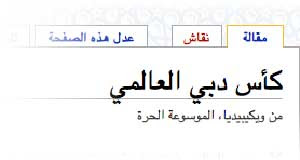 Users can view a wider variety of fonts on web sites while surfing. Site designers and developers can create custom fonts that will be displayed and rendered properly even if they don’t have the font installed on their computers.
Users can view a wider variety of fonts on web sites while surfing. Site designers and developers can create custom fonts that will be displayed and rendered properly even if they don’t have the font installed on their computers.Easy web site organisation
 This feature aims to get users site in order. Users can simply arrange the order of their tabs by dragging them in one swift move of their mouse. Or, if their browser window is getting cluttered with too many tabs, they just requite to drag a tab out of its existing spot and it will automatically open up in a new window.
This feature aims to get users site in order. Users can simply arrange the order of their tabs by dragging them in one swift move of their mouse. Or, if their browser window is getting cluttered with too many tabs, they just requite to drag a tab out of its existing spot and it will automatically open up in a new window.Users can read feeds using an online Web service, a client-side feed reader or by creating a Firefox Live Bookmark. So there’s no need to comb the Web for the latest news and updates.
Over 6,000 add-ons
 Mozilla's a growing library offers over 6,000 Firefox add-ons, the little extras that a user chooses to download and install for his browser to make it works his way. For example, manage online auctions, upload digital photos, see the weather forecast in a glance and listen to music all from the convenience of his browser.
Mozilla's a growing library offers over 6,000 Firefox add-ons, the little extras that a user chooses to download and install for his browser to make it works his way. For example, manage online auctions, upload digital photos, see the weather forecast in a glance and listen to music all from the convenience of his browser.There’s no need to open a new window or a tab for each task. If a user is not sure where to begin, he can try Fashion Your Firefox which is a handy Web application that recommends add-ons based on his interests.
Also, restart the browser without losing your place after you install an add-on or software update. And, if Firefox or your computer unexpectedly closes, you don’t have to spend time recovering data or retracing your steps through the Web. If you’re in the middle of typing an email, you’ll pick up where you left off, even down to the last word you typed.
Gets new Indian language
Firefox 3.5 has added support for more Indian languages than its last major release. The browser, which supports all three major operating systems Windows, Mac OS X and Linux, is now available in eight Indian languages, up one from Firefox 3.
The new addition is Assamese. Firefox 3.0 supports Bengali, Gujarati, Hindi, Kannada, Marathi, Punjabi and Telugu. Other Indian languages that are likely to be included in future upgrades of the browser are Malayalam, Oriya and Tamil.
Firefox has fully localised versions in 63 languages with an additional 11 language versions still in beta.
Technology Update: Daily Updates on newly launched Gadgets, Gizmos, Mobiles, PC's & Laptops, Hacking, Gaming & Emerging Technological Trends.






















